Open Bookmarks is ongoing, and there’s some new info on the blog and the wiki.

I want to talk about a couple of things in a more general way at this point: selfish vs social benefits, and casual strategies.
I’m trying to be very careful when I talk about the aims and benefits of Open Bookmarks, because a lot of people get very nervous when you talk about sharing bookmarks. The first reaction is often “I don’t want to share my bookmarks” and the result is a rejection of the whole Open Bookmarks concept.
But Open Bookmarks is very much for personal benefit first. It is not foremost about sharing your bookmarks with others, it is about giving you the ability to save, store, export and archive your bookmarks on your own terms, independent of any device or platform. Amazon, Apple or anyone else shouldn’t own the bookmarks you make, just as they shouldn’t own the books you buy. They are yours, and you should be able to save them, export them, and take them elsewhere if you want. This is the first and most important function of Open Bookmarks and it bears repeating. Repeatedly.
It’s really important that social tools of any kind start with the personal. We are not merely social types, we are selfishly social. You can offer me all the network effects and benefits of scale you like, but unless your service is immediately useful for me alone (it has a good one-player mode, say) I’m not going to get it. Great examples of this are Delicious and Last.fm—I love that I can share and read other peoples’ bookmarks, or check out other peoples’ tastes and interests, but the core benefits, the reason I signed up, are my own online bookmarks and music discovery.
So the first direction is: design for the selfishly social. And the follow-up to this is to design the absolute minimum feature set. I’ve been getting a lot of great suggestions for what Open Bookmarks could do, or what people would like it to do, but in so many cases only geeks want these things (Note: geek is a reclaimed word). And geeks will figure things out: they’ll learn hacks, even if they’re a bit gnarly or a bit difficult, but it’s important not to clog or complicate the system for casual, new and personal (non-social) users.
That’s why we’re starting with the bare bones: a representation of a bookmark, at a position, in a book.
* * *
The flipside to this is casual strategies. By creating a system that is as bare-bones as possible, we allow users to evolve their own strategies to do the things that most interest them. There are a couple of good examples of these.
Hashtags on Twitter. Hashtags are a form of microsyntax, allowing users to add signifiers to otherwise plain vanilla content. Totally flexible, totally user-defined, extensible, actionable throughout the system: brilliant. There are plenty of proposals to extend Twitter’s microsyntax and in this you can see the principle in action: suggest all you want, good ideas are welcome, but make them simple, flexible and embeddable in the existing system, and the best will be adopted naturally.
Machine Tags. Here is a great article by Aaron on machine tags at Flickr. Short version: a few little codes inserted into the existing places make magic happen, invisibly connecting automated services that know what they’re doing. I already use Open Library machine tags to connect my Flickr’d bookmarks to OpenLibrary works (as I noted in this article last year):
How does this apply to Open Bookmarks? Well, imagine a microsyntax, machine tagged or otherwise, within bookmarks. One great use of open bookmarking is for social tagging of bookmarks to generate incredibly rich metadata about them. Books are full of faces and places, and it would be wonderful to be able to be able to access them better. Here’s a thing:
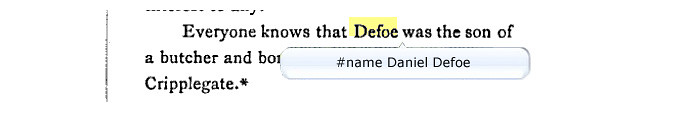
Or what about this:
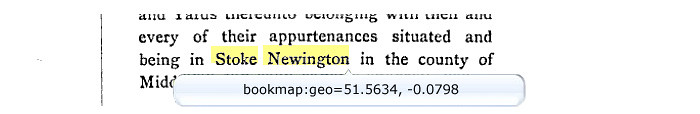
These are possible strategies for adding features to Open Bookmarks at the user and service level, useful to geeks—useful to all of us in the long run—but which don’t mean we have to over-complicate the spec now or confuse casual users in the future.
This is one encapsulation of the approach I have in mind for Open Bookmarks; but it is open. There will be more…
* * *
By the way, did I ever tell you I invented tagging?
Well, sort of. I did do my MSci Computer Science project on categorising images and I did prove to my own satisfaction that the most user-friendly, useful and extensible way of doing so was simply by allowing people to append whatever words they wanted in a long list.
About a year later, I first encountered Flickr (or Delicious or Muxway [Thanks, Chris]). I have no idea why my Professors didn’t raise this. I can only presume they had no idea either.
Anyway: simple and user-defined is best.
Comments are closed. Feel free to email if you have something to say, or leave a trackback from your own site.